ThirdEYE BSD System
Find all the information you need about ThirdEYE BSD System in here. This includes manuals, FAQs, and video tutorials.
Didn’t Find What You Are Looking For:
Please leave a message and we will promptly assist you.

FAQ
Watch Version: Please confirm that the watch alert display’s circular connector is securely connected to the radar detector’s circular connector.
Mirror Version: Please check that the connection between the control box and the radar detector is stable.
Watch Version: Check that the radar cable connector is securely connected. Please confirm that the watch alert display’s circular connector is securely connected to the radar detector’s circular connector.
Mirror Version: Please check that the connection between the control box and the radar detector is stable. Please also check that the connecting cable is in good condition.
Watch Version: Please confirm the buzzer is not blocked on the back side of the display.
Mirror Version: Please confirm that the buzzer is not blocked on the control box.
Please check that the red cable is connected correctly. The power must be off when the key is locked.
Please check that the red wire is connected to the ACC properly.